
Terri Mays
I must say the most amazing customer service from Kyle. The app is great, the car is wonderful. A must if you renting wow so impressed. 👍👍👍👍👍👍👍👍👏👏👏👏👏👏👏👏👏👏👏
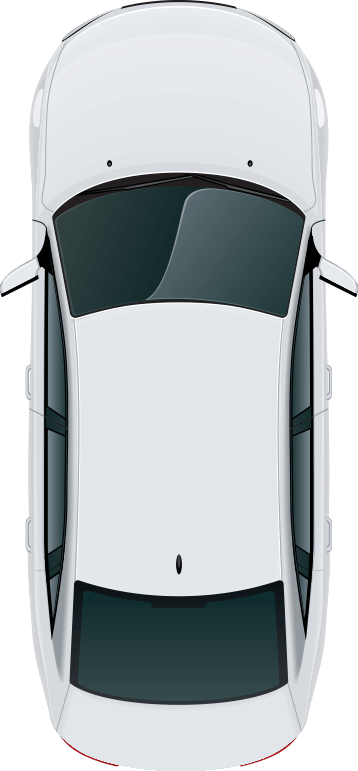



I must say the most amazing customer service from Kyle. The app is great, the car is wonderful. A must if you renting wow so impressed. 👍👍👍👍👍👍👍👍👏👏👏👏👏👏👏👏👏👏👏

First time user of Cliq. I was most impressed with the level of service. Locating and accessing the vehicle via the app proved to be interesting and efficient. From downloading the app, to registration, payment and receiving responses, was quick and user friendly.

The assistant on call, Kyle was 100% helpful and always available for someone with limited experience of booking online. The car was immaculately clean inside and out. Once you understand the app and it's simplicity this is the way to go with car hire! Top notch!
